Creative Sound Blaster Audigy FX PCIe 5.1 Sound Card with High Performance Headphone Amp
Original price was: ₹9,703.82.₹7,561.00Current price is: ₹7,561.00.
Creative Sound Blaster Audigy FX PCIe 5.1 Sound Card with High Performance Headphone Amp
- Easily converts the PC into a cinematic entertainment system by providing a compelling 5.1 surround sound
- Advanced Audio Processing with SBX Pro Studio, a suite of Sound Blaster audio processing technologies that let you bring out the best in your audio
- Includes the Sound Blaster Audigy Fx Control Panel, PC software that puts you in full control of the SBX Pro Studio suite of technologies
- 600 ohm headphone amp for high performance, studio grade monitoring; Supported Operating Systems:Windows 7, Windows 8, Windows Vista SP1 or higher, Windows 10; Platform:PC – PCIe x1
- 106 SNR and 24-bit 192kHz DAC (Playback) and 96kHz ADC (Recording)
Specification: Creative Sound Blaster Audigy FX PCIe 5.1 Sound Card with High Performance Headphone Amp
|
13 reviews for Creative Sound Blaster Audigy FX PCIe 5.1 Sound Card with High Performance Headphone Amp
Add a review

Original price was: ₹9,703.82.₹7,561.00Current price is: ₹7,561.00.








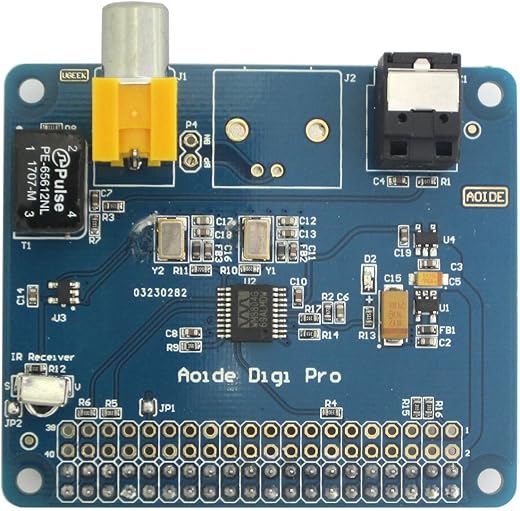


alessandro –
Gratamente sorprendido, la calidad de esta tarjeta de sonido supera con creces a cualquier tarjeta integrada.
La compre simplemente para salir del apuro, necesitaba una alternativa a la tarjeta integrada de mi placa base debido a que dejo de funcionar.
La utilizo con unos Senheiser GSP600, no espera un aumento en la calidad de sonido. Pero desde luego que si que lo tiene.
La música se escucha mucho mas definida, graves mas potentes y agudos mas definidos. De volumen va sobrada difícil pasar del 50% si pasas de aquí te duelen los oídos de la presión sonora.
El software que trae parece un poco outdated, pero ahí que destacar que las opciones que trae son buenas. Un lavado de cara no le iría mal.
Si bien, algunos productos de Creative parecen algo desfasados sospecho que esto es debido a que no hace falta mejorar nada mas. La competencia se lo pone exageradamente fácil.
En conclusión por 30€ puesta en casa no se puede pedir mucho mas.
Quizá si lo que buscas es una gran actualización otra tarjeta superior puede darte mejores resultados.
Si lo que buscas es una tarjeta de sonido calidad/precio es una candidata a tener en cuenta.
Rajeshh –
I was using it for listening to the music I download from the internet. Suddenly, on 25th of January 2021, it became undetectable. But the funny part of the story is when I connected my amp to the computer’s onboard sound mechanism, the music suddenly made more sense. To my utter surprise, I discovered that I had been listening to coloured sound with a bass that had been playing havoc with my favourite tunes. Its untimely demise was a blessing in disguise.
Rodney Ransome –
De muy buena calidad, facil de instalar, y sobre todo gran sonido. Recomendado.
Ch Ramanarasimha Rao –
Excellent Product with Best audio quality.
Rajeshh –
Wow wonderful strong sound, guys please go for it don’t think at all, this sound card will be satisfies you..very well definitely ,my music dream was completed by Amazon ….. thank you so much … Amazon I appreciate this purchase , Creative technology was very very awesome… thanks to creative team..
Aranyak Maitra –
5.1 channel does not work/ compitable with Windows 10.
Noel Desai –
It works on windows x 64 bit also
SD –
I am writing this review after few months of use. Not a great sound experience from this card – the price also has to be taken to account. This internal sound card is better than the MB sound mechanism but some hiss sound arises while hearing music. I would suggest to go for an external card or internal card above 15K to really experience the richness of music/ vocals. This sound card is good for beginners (or) can replace the MB failed sound circuit settings if need be.
V4LL3 –
There “use” to be a CD/DVD that had all the install and app programs on it. THAT has changed. Now AFTER you have installed your Sound Blaster card, you have to go to creative.com/support/SBFx (very last item on INSTALL SOFTWARE). You go through the steps to identify your specific product and the site verifies and downloads your Drivers to program file called creative. There is NO desktop icon nor instructions on what to do next. So, you go to the new creative folder, Open Sound Blaster Audigy FX (you may have a different card but use yours), Find Sound Blaster Audigy FX Control Panel (again if your product is different look to that one and Control Panel), In that listing you will see an application icon, I strongly suggest you click it and send a shortcut to your desktop or as a minimum pin to task bar. Open the Control Panel IT IS PRESET AS DEFAULT TO 5.1, if you are using headphones, stereo setup etc change that as necessary and scroll through the other settings and set and test to your taste. IMPORTANT!!! MIDDLE LEFT OF SCREEN A BUTTON SBX PRO STUDIO ….. TURN IT ON! Those looking to optimize sensitivity set AUTO to LOUD as neither Normal nor Night is going to let you hear the smaller audio signals like a soft sigh, etc or distant footsteps. You can use your own volume controller on desktop or wheel on your mouse to micro tune. There are some reports that Windows (when you put your cursor over the speaker) still shows Windows or a graphic card versus the Sound Blaster card, from those we have assisted it was merely a matter that after the install and set up, either they had failed to activate (turn on the sound card) or had not restarted their computer for the changes to take affect. Having the control panel icon handy makes turning the card on and off and making any tweaks much easier than flipping back and forth to the actual program file and location. Once all set up have no complaints as someone who is a normal user and music would be my big media of choice. For the heavy duty hard core gamer SB probably up a couple grades and remember the speakers/headphones had best be optimum if you want the most out of your card. I know using BOSE I can tell a big difference between a PANASONIC and a chasm between OneOdio. And yes, after everything has been set I CANNOT listen to anything with my headphones on at MAX volume with the Sound Blaster Audigy Fx.
Ravish Kumar Gupta –
Good sound ,fair price
SOMNATH M. –
Good quality. For listening to music.
Sangam –
A decent sound card for starters. Works well with my 80 OHM headphones.
writerdreams –
Ho preso questa scheda della Creative dopo aver visionato altri prodotti anche leggermente piu’ costosi ma con caratteristiche superiori , sempre con innesto pcie , ebbene per il mio uso , questa scheda è l’ideale , montata sulla scheda madre , Win 10 si è avviato senza problemi e una volta scaricato il driver dal sito e lanciando il programma , non ho avuto problemi sia di riconoscimento che di configurazione , anzi il software cerca automaticamente gli aggiornamenti . L’audio si sente molto bene e ha una utilita’ per gestire l’audioin uscita ben fatta , in generale ottimo acquisto .