ASUS PCE-AX3000 Dual Band PCI-E WiFi 6 (802.11ax). Supporting 160MHz, Bluetooth 5.0, WPA3 Network Security, OFDMA and MU-MIMO
₹8,948.00
ASUS PCE-AX3000 Dual Band PCI-E WiFi 6 (802.11ax). Supporting 160MHz, Bluetooth 5.0, WPA3 Network Security, OFDMA and MU-MIMO
- Next-gen wi-fi standard – Wi-Fi 6 (802.11AX) standard for better efficiency and throughput.
- Ultrafast wi-fi speed – 3000 Mbps Wi-Fi speed to handle even the busiest network with ease.
- 02.11AX technology – with ofdma and MU-MIMO, Wi-Fi 6 enables more efficient, stable, and faster transmission even when multiple devices are transmitting data at the same time.
- Bluetooth 5.0 for faster, further coverage – transfer data up to twice as fast as bays, and with 4x the range.+
Specification: ASUS PCE-AX3000 Dual Band PCI-E WiFi 6 (802.11ax). Supporting 160MHz, Bluetooth 5.0, WPA3 Network Security, OFDMA and MU-MIMO
|
13 reviews for ASUS PCE-AX3000 Dual Band PCI-E WiFi 6 (802.11ax). Supporting 160MHz, Bluetooth 5.0, WPA3 Network Security, OFDMA and MU-MIMO
Add a review

₹8,948.00






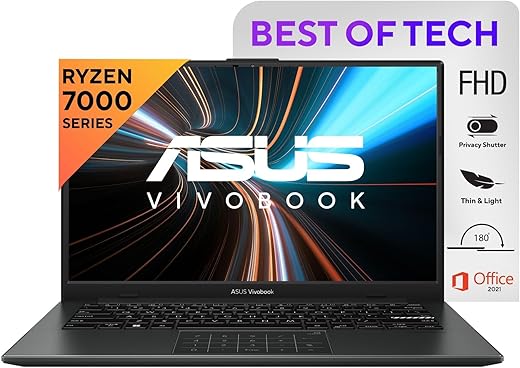





Tom –
Ordered this adapter based on reviews and pricing. After received and installed.
Guess what? Not working, regardless of any slots that I had installed it in my PC. Updating my PC motherboard did not help iether.
I returned it and on the second thought, I requested a replacement card. Just to give it one more try, because in the past, I had never fail to install any kind of hardwares in my PC prvided that the device/module is in its working condition – that is not faulty.
The new replacement card worked first time and gave full bandwith on 5GHz.
Quality? Only time will tell due the first card were not functioned.
Tom –
The device wont work in any slot other than PCIe x1 (says so in fine print on the box). Google says that any device can fit in the standard PCIe x16 (same for x8, x4, x2) but that is untrue with this device. I’m sure the product works fine but it fails to mention any of this in the description. Sorry for the poor quality image of the box.
Maninder Singh –
Newer version is also available at bit more price. Quality is good but screws were missing from sealed box. It got automatically detected and installed through internet by Windows 10 & 11. I like it. But no dedicated software or utility for setting it up and I was unable to check its model/version from within Windows coz of missing utility.
Though product is good for fast speed and Bluetooth. I have Sony Sound bar and it connects perfectly via Bluetooth.
MOhammed Sameer –
This product supposed to have wifi and bluetooth, but after installing the product and drivers given along with the product, there is no blue tooth, only wifi,
DO NOT BUY ASUS PRODUCTS
Ankit –
For those who want to remove the Wifi module yes you can it’s ax200
Rakesh Chandran –
This uses an Intel AX200 card. Installed the drivers on Win 10. On Linux (Kernel version: 5.4) no driver installation is required and it gets detected automatically. My CPU is almost 10 meters away from the router and separated by 2 walls. This provides full signal strength with 2.4 GHz band and 40% signal strength with 5 GHz band. I did not check the download speed, but I am able to stream full HD videos without any lag. I don’t game and not sure of the performance there. Great product overall and I would recommend this over other Chinese adapters which mostly use Realtek or Atheros cards (Considered by many to be difficult to use with Linux. Disclaimer: I have’nt used them personally)
Rohit Rajesh Patil –
This product is mind blowing , turned my pc in to life again. It is nice and high speed connectivity, once again i would recommend it to all. The delivery was good , packaging was good . (PS: I didn’t take any reward to write this)
At last this is nice product
Amazon Customer –
Works like a charm. You need not be a technician to install this.
It goes in dedicated pci slot and Bluetooth cable goes in motherboard’s any USB slot. Signal is good, it supports wifi 6 and runs on Bluetooth 5 so I think it’s worth spending 2k extra over other wifi cards to make it future proof.
Neil –
This card initially would not work, kept giving error 10 and 43 in device manager.
Turns out the card MUST BE INSTALLED IN PCIE X1 SLOT and will not function if you install it in a larger slot! Hopefully this helps others if they have the same issue, also the Bluetooth is optional, but will take up an entire usb header if you do use it.
Amiya kumar naik –
Good but very hard to instal it’s driver driver CD does not support windows 11 . first it does not show in pc .after instal many driver from intel site it show .hard procedure .
kiran –
I have installed it and tested it but i couldn’t get high speeds. my internet connection is 100mbps. i have a laptop with wifi6 which gives me 100mbps when tested in speed test website. i was expecting similar speeds with this device. but i could not get it.. initially it was around 2 to 4 mpbs. once i adjust the antenna speeds increased drastically. now i get 70mbps, sometimes 100mpbs. overall good speeds but not as reliable as ethernet in terms of speed. better buy Asus PCE-AX58BT because its antenna could be placed on top of cpu for good reception.
renreal –
This card is great, picks up all the wifi signals every time and it never drops the connection unless the router goes off-line.
Michael –
If you’re also looking for a bluetooth, this one is not an option. The range is only around 5-7m since it appearse there is no external antenna for it and the module will be located inside the box, which greatly reduces the range. My 5$ noname BT dongle works better.
WI-FI is OK, no complaints