BenQ EW2880U 28 Inch/71 cms 3840 x 2160 Pixels Premium HDR IPS 4K Bezel-Less Monitor with Remote Control, AMD Freesync, Premium Sound with TreVolo,…
Original price was: ₹49,990.00.₹28,490.00Current price is: ₹28,490.00.
BenQ EW2880U 28 Inch/71 cms 3840 x 2160 Pixels Premium HDR IPS 4K Bezel-Less Monitor with Remote Control, AMD Freesync, Premium Sound with TreVolo,…
- Display: 28″ 4K 3840 x 2160 resolution Bezel-Less Premium HDR IPS Monitor with Remote Control, 300 nits brightness, 90I-P3.
- Aspect Ratio: 16:9 | 178°/178° Viewing Angles for clarity from any viewpoint.
- HDR10: Intelligent clarity adjustment and brightness control plus emulated HDR make every image stunning and clear.
- Eye Care: Anti-Glare, Proprietory Brightness Intelligence, Low Blue Light, Flicker-Free, e-paper mode, eye reminder.
- Color Weakness Mode: Filters for red color deficiency (protanomaly) and green color deficiency (deuteranomaly)
- Speakers: 3W x 2 (Premium Sound by TreVolo)
- Connectivity: HDMI 2.0 x 2, DP 1.4 x 1, USB-C (Power Delivery and DP Alt Mode) x 1, Headphone Jack x 1
- Stand: VESA wall mount provision 100×100 (mm), Swivel, Tilt, Height Adjustment
- In the Box: 1.5m Power Cable, 1.8m HDMI Cable, 1m USB-C cable, Remote Control | 3 years manufacturer warranty
Specification: BenQ EW2880U 28 Inch/71 cms 3840 x 2160 Pixels Premium HDR IPS 4K Bezel-Less Monitor with Remote Control, AMD Freesync, Premium Sound with TreVolo,…
|
8 reviews for BenQ EW2880U 28 Inch/71 cms 3840 x 2160 Pixels Premium HDR IPS 4K Bezel-Less Monitor with Remote Control, AMD Freesync, Premium Sound with TreVolo,…
Add a review

Original price was: ₹49,990.00.₹28,490.00Current price is: ₹28,490.00.











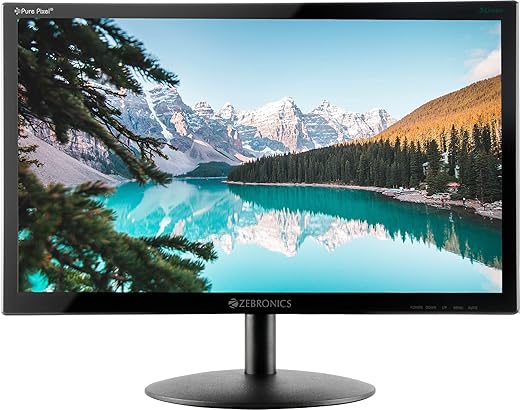
Dave M. –
Le menu qui s’affiche en appuyant sur les boutons de l’écran est archaïque, la manière de diminuer le son n’est pas pratique et le son en lui-même est très mauvais. La restauration de l’affichage après mise en veille est lente. L’accès aux prises (HDMI, USB, …) n’est pas pratique car on ne voit pas les fiches. La protection transparente devant l’écran est trop souple. Les couleurs par défaut sont beaucoup plus vivent que sur mon IMac (sauf en mode sRGB). Fonctionne sans problème avec mon Mac mini M2. Bon rapport qualité/prix comparé à un écran Mac. Tous les câbles sont fournis et produit bien emballé.
Ivan M. –
Je ne vais pas parler de ses qualités, il y a la présentation pour cela. Je lis que plusieurs ont été déçus de la HDR parce que les images étaient délavées. Il y a une explication à cela. Il ne suffit pas de passer en mode HDR sur l’écran pour que cela fonctionne. Il faut plusieurs choses:
– un contenu HDR.
– une carte graphique qui supporte HDR.
– activer le HDR.
Vous verrez sûrement lorsque vous activerez l’HDR de l’écran, un message qui dit “HDR: emulated” cad “HDR: émulé”. Tant que vous ne voyez pas le message “HDR: on” cad “HDR: allumé/ok”, vous n’êtes pas en mode HDR et vous ne profiterez pas de la qualité d’image.
D’abord pour votre tests, trouvez sur Youtube un vidéo 4K HDR, par exemple avec la recherche “The World in HDR in 4K (ULTRA HD)”. Vous devez voir “HDR” dans l’icône de qualité vidéo dans la barre à droite.
Ensuite, il faut une carte graphique qui supporte le HDR. La mienne, une Geforce 1050 ti, déjà plus toute jeune, le supporte très bien. Puis dans windows 10, il faut se rendre à “Paramètres -> Système -> Affichage”. De là, il faut cocher la case HDR, ça y est ! Maintenant vous pouvez profiter de vos contenus HDR!
Autre chose, mon ordi est à environ 5m de l’écran. Ici attention, avec certains câbles bon marché vous ne pourrez pas obtenir un 4K@60Hz sans artefacts (pixels lumineux ou autre). Dans ce cas il faut revenir à 30 Hz ou acheter un bon câble qui supporte au-delà de 4k@60Hz (perso j’ai pris un câble qui supporte la 8k). Alors là, l’image à 60 Hz est parfaite.
Clafarins –
Cet écran succède à mon ancien BenQ XL2420T (un écran 2K).
La différence de qualité d’image est immédiatement visible sur le bureau (fenêtres Windows et textes).
Les vidéo ont meilleur aspect, même les vieux Dvix…
L’animation 3D peut passer à un niveau supérieur. Là-dessus, je dois dire que la résolution 4K, les couleurs en 10bpc et la G-Sync compatible ont considérablement amélioré mon expérience de jeu. Laquelle est actuellement restreint au cadre de la simulation aérienne. Depuis l’acquisition de cet écran, la lecture des instruments de bord est devenue plus facile. Si bien que je zoome un peu juste pendant la préparation au décollage. Après, durant le vol, je n’ai plus besoin de zoomer, du moins, très rarement. Le pilotage est un peu moins fatiguant. Le plaisir du vol est également accru par le fait qu’on voit mieux l’environnement extérieur.
Je ne dispose pas d’un GPU AMD, mais d’une Nvidia GTX. Autrement dit, je n’ai pas la FreeSync. Heureusement, Nvidia s’est ouvert à la technologie de synchronisation adaptative. On a ainsi l’option de transformer AMD FreeSync en G-Sync compatible. A partir de là, on peut sans crainte désactiver la traditionnelle Synchronisation Verticale dans les options des jeux vidéo. Le résultat est un gain de performance époustouflant, ceci, sans saccades et sans déformation. L’animation demeure fluide, à tel point qu’il est alors possible d’augmenter (sans excès) les paramètres d’amélioration de texture d’images avec peu d’incidence sur les FPS. C’est une sacré évolution la synchronisation adaptative !
Je regrette un petit peu que la fréquence de l’écran ne soit pas plus élevée (60Htz). Mais à ce prix là, je pense personnellement qu’on profite déjà d’une qualité graphique nettement au-dessus de la moyenne. A condition, bien entendu, d’avoir une carte graphique adéquate et un très bon câble (Display Port, HDMI).
José G. –
Tan satisfecho con este monitor, que tras 4 años de usarlo intensivamente (más de 8 horas al día), he acabado repitiendo la compra.
El primero sigue en perfecto estado, pero necesitaba uno para el nuevo PC de mi hija, y había pensado en darle el mío y comprar para mí uno IPS y más grande. Compré un Philips Momentum 436M6VBPAB/00, con panel IPS, y un brillo máximo de 1000 nits!! Pero desafortunadamente lo tuve que devolver: Sobre el papel parecía que ese monitor se iba a ver genial, pero en cuanto lo puso sobre la mesa descubrí que el acabado de la pantalla no era mate, sino brillo! Parecía casi un espejo: Cuando el fondo era negro, me veía perfectamente reflejado (a mi y a toda la habitación). Leer texto en terminales, o en aplicaciones en modo oscuro, o con fondo negro, me resultaba muy muy incómodo. La única forma de disfrutarlo era apagando la luz y bajando la persiana, y no era cuestión de estar todo el día así. El brillo venía puesto a un porcentaje bajito (confortable), así que probé a subirlo a un porcentaje más alto, a ver si así dejaba de molestarme mi propio reflejo (jajaja!), pero seguía resultándome igual de incómodo leer, y además un brillo tan alto me resultaba una incomodidad extra. Si lo fuese a utilizar solo para ver películas, probablemente no me molestaría, porque cuando no hay fondos negros o muy oscuros, el reflejo no se nota. Pero después de esta experiencia he descubierto que para mi es imprescindible que mi monitor tenga la pantalla con un acabado mate. Y este “BENQ EW3270UE”, la verdad es que siempre me ha resultado muy cómodo, así que he acabado repitiendo.
En cuanto a Amazon, la entrega ha sido rápida y venía todo correcto!
Cosas que lo harían aun mejor:
– Que el puerto USB-C permitiera cargar un portátil, para quien lo quiera conectar de ese modo.
– Para los jugones que notan la diferencia entre jugar a 60 Hz, y jugar a 120 o más Hz, que soportara esas frecuencias mayores. (Yo creo que no lo noto)
– Que los altavoces integrados fueran un poco más potentes (aunque yo uso unos 4.1 autoamplificados)
UN CONSEJO: Si queréis poder disfrutar del 4K+HDR con la mayor calidad de imagen, conectadlo usando el DisplayPort 1.4, en lugar del HDMI 2.0. Esto creo que vale para todos los monitores que tengan esas versiones de puertos ¿Por que aconsejo esto? Pues me pasó lo siguiente: Cuando lo compré lo conecté a la torre utilizando el cable HDMI, pero me resultaba extraño que cuando lo ponía en HDR con sus 10 bpc (en lugar de los 8 bpc del modo no HDR) los bordes de las letras se veían menos nítidos. Era algo así como si tuvieran tonos de color (creo que era eso, ¡ya han pasado 4 años!). Eso teniéndolo configurado siempre a su resolución y frecuencia máxima (2840×2160 / 60 Hz). Como digo, cuando usaba 8 bpc se veía sin problema. Investigué un poco y descubrí que el HDMI 2.0, por su ancho de banda máximo, solo soporta para una resolución 4K con 10 bpc, hasta 55 Hz sin comprimir (RGB). Pero no 60 Hz! Por lo que en esa configuración, la tarjeta gráfica estaba enviando la imagen comprimida utilizando un chroma subsampling (¿Y′CBCR 4:2:0?), que es lo que supongo que haría que no se viese tan bien. Supongo que en una tele que se ve de lejos, probablemente no se aprecie, pero en un monitor grande, que se ve desde tan cerca, se notaba mucho. Descubierto esto, la solución fue rápida y sencilla: Desconecté el cable HDMI, y conecté la torre con el cable DisplayPort, y problema resuelto! Y es que según vi, el DisplayPort 1.4 tiene un mayor ancho de banda, y soporta con esa resolución y profundidad de color (4K/10bpc), hasta 97 Hz sin comprimir (RGB), y sin HDR (8bpc) hasta 120 Hz, sin necesidad de comprimir la imagen utilizando un chroma subsampling.
Espero que a alguien le sea útil mi comentario. Saludos!!
john –
I bought this monitor for 70k in a Sale and from the day one I really started loving it.
Build quality is top notch. Base stand is quite sturdy. Bezleless design looks good.
Eye care feature really helps in reducing strain to your eyes even after hours of usage. Visual quality is best.
I used it to Work from home and it helped to finish a lot of work with ease due to wide screens so I can multi task effortlessly. Usb c feature is a boon to avoid cable clutter.
Watching movies in full screen is a delight, sound quality is at best.
I am not a pro in monitors however does not find any cons in particular as it takes care of my needs easily. However you might find a bit of neck strain after prolonged usage as you keep turning your neck paralelly.
Its a bit expensive as well.
brainwave –
While the monitors not perfect (lets face it – what technology is?), here is a mix of good and bad:
1. Text clarity is amazing. 4k on such a display really matches the dots per inch of my 2k QHD 16 inch panel. Its great. For platforms such as linux with the X-display system, one actually cannot natively specify different DPIs across different monitors but with this DPI its no longer necessary.
2. The low blue light modes are amongst the most advanced of any monitors I have used. The eInk display mode for example is really easy on the eyes while reading a book or an article! I use it just with this mode for the late hours of the night.
3. The USB-C interface is great, it works flawlessly and also frees up the HDMi port, which enables me to connect a third, lower cost monitor with HDMI only.
4. The sound is okayish. Nothing to boast about but definitely usable. On linux with pipewire I can easily boost up volume to 150-200% and the speaker does not crack in most programs. Easily fixed with a dedicated soundbar though, or earbuds / headphones (which I have on anyway for most of the day). For me personally sound is not a problem.
5. Monitor brightness is sufficient even in brightly lit rooms – I never use it beyond the bottom 10-20% brightness.
6. Well thought out, well designed system! Sturdy stand, has a remote (so convenient to change settings). Monitor also has 2 on-body buttons that be mapped to 2 custom settings (so eInk mode to normal mode is 1 button instead of navigating through menus). 1 button HDR switch so while watching movies, press it and enjoy the show. Has tilt-swivel to enable to make it horizontal even on misaligned / mislevelled desks.
7. Great color reproduction works across operating systems, without any software, such as the rec.709 for photo editing (one of my use cases).
8. No smudging / smear while scrolling. Absolute joy to use.
9. Heavy build, manufacturing is on-point.
10. It can be tilted upwards so possible to use it while standing.
Some things that could be improved on the monitor would be volume from speakers, presence of an integrated webcam on the top edge (laptop camera makes it look like youre watching something else during meetings), USB-C power delivery instead of the bulky AC adapter – it will let me move the monitor from table to dining table for working during the day, as USB-C will deliver required power for the monitor. Also 16A plug is a pain, I had a 6A plug fortunately from the PC but those without addition wires will struggle.
Clafarins –
Il Benq EW3270U dopo averlo provato per un paio di settimane risulta un ottimo monitor tuttofare.
E’ ideale per chi vuole un monitor di grosse dimensioni, di alto livello, spendendo il giusto.
Si tratta di un monitor con pannello VA , il chè ha i suoi pro e i suoi contro. Per quanto riguarda le note positive possiamo dire che il pannello ha un contrasto e dei colori mozzafiato (contrasto superiore 3000:1, nero ancora più nero e colori più brillanti rispetto ad un IPS, sempre se si usa un cavo display-port, non incluso), che lo rende perfetto per l’intrattenimento video (film e videogiochi a 60hz). Dall’altro lato però abbiamo un angolo abbastanza limitato (grossa differenza tra un IPS e un VA) e la mancanza di una precisa uniformità di luminosità attraverso il pannello che si nota unicamente quando si utilizzano sfondi in tinta unita; questo fa si che il monitor non risulti particolarmente adatto a chi cerca un display per il fotoritocco a livelli professionali (per questo c’è il PD3200U al doppio del prezzo).
Basta guardare la terza foto dove, utilizzando colore e posizione defilata il più sfavorevole possibile, si possono vedere delle bande più scure e più chiare le une vicine alle altre. E’ chiaramente un caso limite e la foto del telefono va tralaltro ad ingigantire il difetto che nella realtà non è certamente così evidente.
Anzi. potete vedere invece dalla prima foto, dove viene utilizzato un classico sfondo con immagine,che i colori e le sfumature sono pazzesche, non ho mai visto una qualità del genere su un monitor in quanto a contrasto, profondità di colore e brillantezza (vengo da un TN gaming sempre della Benq che ho appena lanciato dal balcone). Questo per farvi capire che la qualità del monitor nonostante i limiti del pannello VA rimane altissima. Dovete solo riflettere sull’uso che ne farete. Essendo un monitor VA, non è nato per grafica professionale, ma per intrattenimento video . Ed è per questo che punta a darvi tutta la tecnologia possibile sul mercato: 4k, HDR, Eye care, ecc.. senza pensare all’uniformità di colore che durante un film o un videogioco non avrete mai e non ne avreste mai bisogno.
Per quanto riguarda i tempi di risposta , non c’è assolutamente effetto ghosting, e il monitor risulta addirittura compatibile , anche se non nativamente, con la tecnologia G-sync .
L’ho provato con programmi di disegno quali Inventor , Solidworks e Autocad e la risoluzione 4k è devastante sembra di avere 2 monitor attaccati. Anche con programmi di grafica quali Photoshop e Illustrator, risulta una bomba (nonostante i limiti del pannello evidenziati precedentemente).
Non ho avuto la possibilità di confrontarlo con altri monitor di tale livello, tuttavia mi ritengo pienamente soddisfatto e sicuro di consigliarlo a chiunque non faccia della fotografia o del fotoritocco il proprio lavoro principale.
Amazon Customer –
This review is for the BenQ EW3280U after one year of ownership. For HDR content or gaming, look elsewhere. For SDR 4K content, I would 100% recommend this.
Cons:
1. The HDR mode on this monitor is not usable. The brightness levels keep fluctuating, even if you try to force it to DisplayHDR mode. There is a firmware fix available, but it requires sending the monitor to the service centre (not worth the risk).
2. HDR dynamic range is not up to the mark. If you’re specifically looking for HDR, look for a monitor with a DisplayHDR rating of 600 or higher. DisplayHDR 400 is a marketing gimmick.
Pros:
1. The SDR image quality and colour range is immaculate. I have no words to describe how good this monitor is.
2. The speakers are surprisingly good. To give you an idea in relative terms, if the cheapest two-speaker setups on other monitors are rated 1/10 and a dedicated 2.1 speaker is rated 8/10, I would rate this monitor’s sound at 6/10.
3. USB C is a great addition and the USB C cable was included in the box (not all monitors provide the cable – it’s not cheap). This works fine with MacBooks and Windows laptops for charging, display and sound.
I use this monitor with:
a. a gaming PC via DisplayPort cable
b. Apple TV 4K via HDMI cable
c. Sometimes a laptop via USB C cable
p.s. If you’re trying to play HDR content in SDR mode and it looks washed out or grey, try a different media player. I’ve had no problems with VLC, but some other media players have this issue.