ASUS Zenbook 14X OLED, Intel Core i5-12500H 12th Gen, 14″ (35.56 cm) 2.8K 90Hz OLED, Thin and Light Laptop (16GB/512GB/Win11/Office…
₹74,990.00
ASUS Zenbook 14X OLED, Intel Core i5-12500H 12th Gen, 14″ (35.56 cm) 2.8K 90Hz OLED, Thin and Light Laptop (16GB/512GB/Win11/Office…
- Processor: Intel Core i5-12500H Processor 2.5 GHz (18M Cache, up to 4.5 GHz, 4P+8E cores)
- Memory: 16GB on board DDR5 RAM | Storage: 512GB M.2 NVMe PCIe 4.0 SSD
- Display: 14.0-inch, 2.8K (2880 x 1800) 16:10 aspect ratio, 90Hz refresh rate, 550nits HDR peak brightness, 100% DCI-P3 color gamut
- Graphics: Integrated Intel Iris Xᵉ Graphics
- Keyboard: Backlit Chiclet Keyboard
Specification: ASUS Zenbook 14X OLED, Intel Core i5-12500H 12th Gen, 14″ (35.56 cm) 2.8K 90Hz OLED, Thin and Light Laptop (16GB/512GB/Win11/Office…
|
3 reviews for ASUS Zenbook 14X OLED, Intel Core i5-12500H 12th Gen, 14″ (35.56 cm) 2.8K 90Hz OLED, Thin and Light Laptop (16GB/512GB/Win11/Office…
Add a review

₹74,990.00

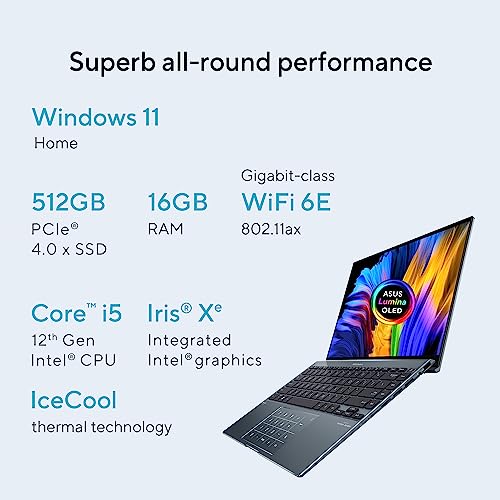











Amazon Customer –
The product is superb. But know that the amd version of these are available in flipkart, and that may be better than this in battery life.
This laptop is extremely powerfull, but since it is a compact laptop, there is heating issues.
Battery life is now around 3 hours. Initially it was around 1 hr. Battery life stabilizes only after a week or so.
There is coil whine sound from my laptop, but when i visited asus service, they told that it will not harm the device.
The display is great. Look of product is great.
But if you need battery and you are not going to do intense tasks, you better go for other processors of zenbook.
note: If you are opting for an exchange, know that the exchange amount will not be credited to your bank account if you return this item. It will be credited as Amazon pay balance, which is of not much use.
I opted for a replacement since there was coil whine sound, but amazon told me that there will be no replacement but only return. Since my exchange amount will only be credited in amazon pay, I settled with the given product after consulting asus service centre.
I think going with flipkart will be a much better idea, since their models are somewhat superior.
After purchasing any asus laptop, go to asuspromo.in site and there is huge discount in purchasing extended warranty. In my research, the extended warranty option of amazon and flipkart are not dependable.
Apart from all these, the laptop is snappy and the display is just amazing.
edit: Recently i came to know about temporarily disabling extra cores of this cpu when not in use. If you are doing only browsing and movie watching then by disabling extra cores, you can get around 5+ hrs of battery life. you can disable the cores in device manager. Watch any youtube video before doing this.
Pooja –
I bought the Zenbook 14 OLED during the Diwali sale and have had it for 3 weeks now. I moved from using a MacBook Pro 14″ (had to return it to my previous employer) to this as a daily laptop, and I will compare the two.
Pros:
– Phenomenal screen quality: the OLED display + 2.8k resolution + 90Hz refresh is simply too good. No Mac screen comes close to this. You will have trouble moving back to another laptop once you get used to this – the display is very easy on the eye.
– Metal case: build quality is good (although still a notch below the Macbook Pro or Air) and there is no screen flex. I got the black finish and it isn’t much of a smudge magnet
– Keyboard & trackpad: full size backlit keyboard with good travel. The trackpad is large and easy to use (although not with the glass finish you get in the Macbook)
– Sound: no complaints; comes with built-in Harman Kardon speakers
– Value for money: with this screen size & resolution, the 16GB RAM, 512GB SSD and the bundled Office 365 subscription, I couldn’t find anything even close to this. I had some apprehensions about the build quality, but those proved to be unfounded after using the laptop – it looks and feels premium.
Cons:
– Battery life: not a deal breaker as it lasts me 5 hours (normal browsing + taking notes). But I am running it at full 2.8k and 90Hz refresh – I’m sure the battery will last much longer if I bring the refresh rate down to 60Hz like all normal laptops (Mac or otherwise).
– If the laptop goes into a “hard” sleep (4 hours or more), it takes up to 20 seconds to login and be fully running again – my Macbook was superior in this regard. Again, this can be adjusted in the system settings
chetan –
The laptop is made out of metal and glass, no plastic to see anywhere, the touch pad is glass and it’s Huge and responsive. The keyboard is good with three stages of backlit brightness.
The pros: excellent display brightness and clarity, the resolution of this display on a 14 inch screen makes it crisp and clear. Since its an amoled display and pantone validated the colour accuracy out of the box is awsome.
Display is glossy but at med to max brightness indoors the glare and reflections are under control nothing to worry about there.
The speakers are excellent don’t fall for the bad speaker reviews, the speakers are low sounding out of the box, as the guy in other review mentioned just turn on the dynamic mode in Dolby app and turn on volume boost in my asus app, they get loud and the sourround sound is excellent for the movies and any other content you might watch. Don’t except a huge amount of bass though, the bass is just there you can notice it, but the surround sound with mids and lows will cover up for that anyways. The speakers are downfiring and doesnt feel that way with atmos enabled. The sound can easily fill up midsized room when the laptop is sitting on desk while in lap the sound is enough for one person to enjoy even with a relatively loud surrounding area.
The professor and Ram are fine and fast, using intensive tasks such as photo editing and casual gaming can best done with ac power connected, while on battery its best to be used an ultrabook for office tasks and using it to study if you’re a student to take classes in power saver mode will give you six to eight hours of battery life.
I dont see any cons since I dont care about it heating a bit while sitting on a table, when I use it on lap I just use it for content consumption rather than for heavy tasks, after all this a slim laptop so heating over a period of lengthy tasks is to be expected with an Intel processor In it, the lucky part is that atleast it had two fans to cool unlike the new zenbook laptops.
I dont use the webacam anyways so, I dont care about it personally but its there, its 720p for those who want to know.