Pi+™ (PiPlus™) Copper Heatsink for M.2 / M2 SSD NVME/SATA Universal Upto 2280 with Silicone Thermal Cooling Gel Pads
₹699.00
Pi+™ (PiPlus™) Copper Heatsink for M.2 / M2 SSD NVME/SATA Universal Upto 2280 with Silicone Thermal Cooling Gel Pads
- 【PURE COPPER】~ These Heatsinks 100% Copper and are available for the M.2 NVMe / SATA 2280 SSD. Including rubber bands fixing heat sink rubber ring and thermal silicone pad.
- 【WIDE COMPATIBILITY】~ Compatible with Samsung (EVO 850/860/960/970, 950/960/970 PRO), Compatible with Intel Optane (800P, 760p, 660p, 600p Series) Compatible with Plextor (M6GV, M7VG, M8PeGN, M8SeGN) Compatible with SanDisk (X300, X300S, X400, Z400S, X110, A400) Compatible with Transcend (MTS800, MTS820) ADATA (SP550, ASX7000NP, XPG-SX6000, XPG-SX8000, GAMMIX S10, SU800,AXNS381E)
- 【ULTRA THERMAL CONDUCTIVITY】~ M.2 2280 heatsink, greatly increase the heat dissipation area, with 5°C – 15°C cooling effect (Varies depending on the environments), cooling the M.2 SSD to a safe temperature quickly and improving the performance of your computer.
- 【DURABLE – LIFE LONG】~ Copper greatly improves the corrosion resistance, hardness, wear resistance, insulation, heat resistance of the NGFF NVME cooler, and prolongs the service life.
- 【RAPID INSTALLATION】~ Precise and close fitting, easy to install, and does not damage the SSD.
Specification: Pi+™ (PiPlus™) Copper Heatsink for M.2 / M2 SSD NVME/SATA Universal Upto 2280 with Silicone Thermal Cooling Gel Pads
|
3 reviews for Pi+™ (PiPlus™) Copper Heatsink for M.2 / M2 SSD NVME/SATA Universal Upto 2280 with Silicone Thermal Cooling Gel Pads
Show all
Most Helpful
Highest Rating
Lowest Rating
Add a review

Pi+™ (PiPlus™) Copper Heatsink for M.2 / M2 SSD NVME/SATA Universal Upto 2280 with Silicone Thermal Cooling Gel Pads
₹699.00




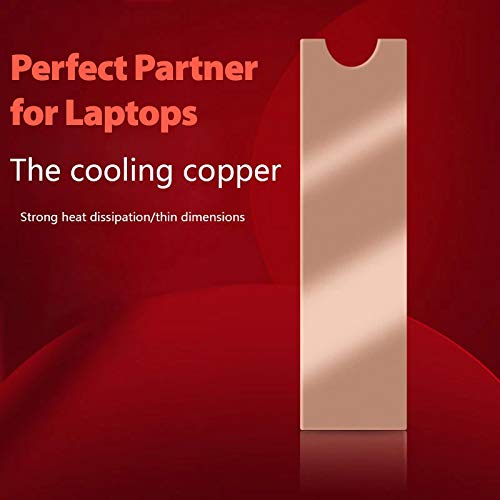




Mannu –
Its a good product has enough clearance to fit inside a laptop. Only product where it did not fit is think-pad X1 tablet. Asking price is really too high for a stamped copper. I really need to buy 4 of them for my gaming laptop. I hope someone releases a cheap knockoff in future.
Mannu –
I had recently purchased 2 x Samsung Evo Plus 1 TB M.2 NVMe SSD Drives for use in my Dell G3 3500 (2020) laptop. The drives are excellent performers but run a bit warm. The Dell G3 3500 runs warm to hot most times. This added heat was pushing the SSD drive temperatures from “Normal” to “High” (as per Samsung Magician Software) during normal usage.
Now, I am not a heavy user who does a lot of writes to the drives. But since my work involves working on a remote server, the regular synchronizing of files inadvertently causes a lot of writes to happen. This meant that the drives were spending a lot more time in the “High” temperature range than I would have liked. That’s when I decided to install a heatsink on the drives to try and keep the temperatures in the “Normal” range.
My search lead me to 2 basic type of heatsink options – suitable for use in a laptop. 1. Aluminium heatsinks 2. Copper heatsinks. Both should be able to perform almost the same. But I went for the Copper heatsinks.
There are quite a lot of options for Aluminium heatsinks, but their height (minimum of 3 mm) limits them for use when the space above the SSDs is limited – such as in laptops. Also, in order for the Aluminium heatsink to work well, it requires some air flow. It’s effectiveness in a cramped space (like in my laptop), would result in less satisfactory results.
The Thermodynamic properties of Copper are almost 3x times better than Aluminium for the same surface area. This means that it should be able to move a lot of heat more efficiently even in a tight space.
Copper heatsinks for NVMe SSDs are not easily available. When I saw this item pop-up, I immediately went for it.
The copper heatsink comes with 2 thermal pads (heat capacity is not known; thickness is about 0.6) and 3 thick rubber bands in the pack. This heatsink comes in standard size to fit a 2280 SSD. [Fit for a 2230 / 2240 / 2250 SSD is not guaranteed.]
Note: Having 2 thermal pads gives the option of changing the pad after couple of years of usage. You can also use it as a spare in case you damage one of the pads while installing.
The heatsink is a solid piece of copper and is 1 mm thick. I have shared a photo comparing this to the 0.3 mm thick heatsink which came with the original SSD on my laptop.
Installation of the heatsinks was easy. I followed these steps:
1. Clean both sides of the heatsink with a piece of soft cloth or tissue paper.
2. One of the sides of the heatsink is slightly dull in appearance (other side is shiny). Stick the thermal pad to the dull side by peeling off the protective plastic sheet and aligning it with the short flat end (without the notch).
3. Do not remove the SSD. Without removing the protective plastic on the other side of the thermal pad, place the heatsink on top of the SSD. This is to check the alignment of the heatsink with the SSD. Take off the heatsink.
4. Do not remove the SSD. If your SSD came with a sticker on top of the NAND and Controller, DO NOT REMOVE THE STICKER. Clean the the sticker with a soft cloth or tissue paper.
5. Peel off the remaining protective plastic sheet on the thermal pad and place the heatsink on the SSD by aligning it as per the previous step. Tap with your finger on the heatsink from end to end so that the thermal pad is seated properly.
6. Now take out SSD along with the heatsink (it should have stuck to the SSD). Press both of them gently together and put on the rubber bands.
7. You may choose to install all 3 rubber bands. But I just positioned one over the controller and one on top of the NAND.
8. Reinstall the SSD
The height of the entire set (SSD+Thermal pad+heatsink) was just right for my laptop. I did not lose much clearance on top.
I ran a benchmark to check not just the thermal performance of the SSDs, but also if it has any effect on the performance of the drives. This simple piece of kit gave me astonishing results.
Overall peak temperatures while running the benchmark dropped from 85 C (without heatsink) to a maximum of 64 C (after the heatsink). That’s a 21 degree C drop – with the laptop cover closed!!!
The reduced peak temperatures meant that the drive was not thermal throttling and showed an increase in performance. An average of 3.5% increase in performance. That’s amazing!
The temperatures during normal usage stay in the “Normal” range i.e. between 40 C and 48 C. That’s OK with me.
Overall, I am mighty impressed with this heatsink and would strongly recommend it to anyone using high performance M.2 NVMe SSD drives.
Placeholder –
Since my Laptop SSD- SN550’s temperatures rose to 63°C after ‘4th consecutive run’ of crystal disk benchmark, (Warning : Don’t run Crystal disk Benchmark too often since it would rapidly consume ‘written data’ parameter of an SSD shortening its life) and since WD cites that 70°C is threshold for throttling for theses SSD’s, a heat sink became a necessity to bring down the temperatures to a safe limit.
The idle temperatures were 48-50°C without heat sink.
The copper heat sink is an ~1 mm thick copper plate. Along with the copper heat sink, thermal pads and rubber bands (In the packet I received, there were 5 no’s of rubber bands) were also provided.
The copper plate is of good quality copper without any oxidation or damage.
The Cu plate has dimensions meant for 2280 M.2 SSD.
The thermal pads provided along were of inferior quality. The adhesive on them were of bad quality which would leave residues and the thermal pad itself was too brittle to handle safely. So it would be better to use thermal pads from some other brand of better quality and durability.
I used thermal pads on both sides of SSD since the bottom side of ‘SSD slot on my laptop’ had an incorporated copper plate which had a small clearance gap between that and the SSD, preventing heat transfer. The thermal pad affixed to the bottom of SSD will solve this clearance issue on my laptop. See the photo for clarification.
Pertaining to the performance after heat sink installation, the temperatures of SSD after 4th consecutive run of benchmark hit only 52°C instead of 62°C.
The idle temperatures range in the vicinity of 40°C (37-43°C).
Since laptops often doesn’t have ample clearance for a heat sink with forced cooling (SSD heatsinks with fan), a mere copper strip like this can be the best choice instead of a plain Aluminium heat sink plate.
Overall, this heat sink is a good one to limit the SSD temperatures and give a better clearance to the threshold of thermal throttling which affects transfer speeds of SSDs.